Best MTN Tariff Plans, Prices and Migration Codes in 2020
This review will cover the best & Cheapest MTN Tariff Plans and their Prices and Migration Codes in Nigeria 2020.
I doubt you wouldn’t agree with me:
Getting the best MTN Tariff Plan is like choosing a marriage partner in Nigeria.
They are extremely valuable to subscribers but you hardly find the perfect plan. Even if you do, there are some fault in them.
It’s more like choosing the the trouble you can, with patience, deal with.
I guess that’s what defines the longevity of relationship. (Yes, I
know this is not a relationship blog, but you get where i’m going
right?)
Nevertheless, if you do find the ideal tariff plan, your money doesn’t have to fly with each call you make.
I’ve received reports from friends and family on how MTN keep bleeding their airtime dry .
Some even feel robbed off of their own money and drop MTN for another network.
But it doesn’t have to be that way, or is it?
Solution?
Read through, will you?
The thing is, many customers don’t know the plans they are subscribing to. And might end up with the wrong tariff plan.
On the other hand, MTN has made some plans so good that you’d like to jump on it ASAP.
But before you go on a merry go ride, why don’t take a leap to see
the best mtn tariffs, & their migration codes. I’d also tell you if
the plan is worth subscribing to.
This is to allow you choose the right plan that’s perfect for you.
The Best MTN Tariff Plans in Nigeria & Migration Codes 2020
| MTN Tariff Plans | Migration Codes | Call Rate(s) |
| MTN Beta Talk | Text BT to 131 or *123*2*6# | 40K/Sec |
MTN Pulse - Editor's Choice
| Text 406 to 131 or Dial *406*1#. | 11K/Sec |
MTN Trutalk+
| Text TP to 131 or *123*20# | 20k/Sec |
MTN Xtra Special
| Dial *408# | Data Bundles |
| MTN SuperSaver Plus | Dial *408# or Text 408 to 131 | 40K/Sec |
You should know that MTN has a lot of tariff plans under their belts. However, I’ll only pick the best plans you are worthy of.
I’ll warn you, the write up is a bit long. If you can’t follow up, I guess the table will help you take a short cut.
Above is a table that contains the Tariff plans, Prices and Migration codes.
MTN Beta Talk – Customer’s Choice
I think Beta talk is the most talked about Mtn tariff plan on this
list (You see what I did there? pun intended guys). I wouldn’t be
surprised why it is the subscribers favorite.
Subscribing to Beta talk automatically qualifies you to get 250% bonus on any recharge, that’s above N100.
So let’s see, if you recharge N100 you get slapped (ouch! that hurts) with 250% bonus and 10 MB of Data.
Well, if you happen to recharge below N100 while subscribe to this plan, you’ll be credited a 150% bonus.
For those of you that have a reason to call someone abroad, please don’t. This plan isn’t suitable for that. No try am!
Cause you’ll be charged an excess of 40K/Sec from the bonus.
Read: 9mobile Tariffs to trim your Airtime budget
To Migrate to MTN Beta talk:
Simply Text BT to 131 or *123*2*6#
For more about the MTN Beta talk, I’ve written an in-depth article
about the pros and cons of the plan. Use the link to check it out!
MTN Pulse – Best For Internet Surfing in 2020 and Beyond
MTN Pulse is my personal favorite. I’ve been on this before I could differentiate between tooth and nail. That’s a joke though!
But seriously, MTN pulse is for the Data Poachers.
If you are the internet freak that enjoys surfing the internet than calling people, look no further.
Here, there’s more:
Pulse offers cheap rates on national calls. Practically, you will be charged N6.6 for every minute.
MTN pulse is an exclusive tariff plan. In fact, it’s the only plan you will get 1 GB weekly subscription for just N500.
If you recharge N100 / N200, you get a bonus of 10MB / 20MB which is valid 24hours.
The hunters of night browsing will definitely like this:
MTN pulse subscribers are the only ones qualified to browse at night at cheap prices of N500 MB for just N25.
Finally, MTN pulse seem to be the most balanced plan you can
subscribe. First you enjoy browsing at cheap rate and call at an average
price. To me, this is the best plan ever on MTN yet.
MTN Trutalk+
Trutalk is another popular MTN Tariff Plans option amongst MTN
subscribers. This plan is perfect for subscribers that would want to
make cheap calls to any network at 11k/second.
However, the international call rate is about 20k/sec.
To subscribe to the plan, you’ll be charged a daily access fee of N5.
This daily fee only applies to the first call you make for the day.
Migrate to MTN Trutalk+ all you have to do is text TP to 131 or *123*20#
MTN Xtra Special
There’s nothing that would suck up your airtime like international calls. Isn’t it?
Don’t rush to call outside Nigeria without subscribing to a plan that will help minimize the charges.
If you are looking for a super saver MTN tariff for international calls, the Xtra special is yours to the taking.
Unlike the pulse, the Xtra special doesn’t charge an extra fee for first call charges.
To subscribe to the plan:
Simply Dial *408#
MTN SuperSaver Plus
No one will tell you that the supersaver plus allows you to enjoy a flat rate 15 kobo per sec from MTN to MTN.
While calls to other networks will attract 40 kobo per sec.
There’s nothing overly exciting about this plan. But here are some benefits of subscribing to the supersaver plus:
Enjoy free happy hours calls to MTN numbers with N100 from 00.30 to
4.30 which is applicable for both (business days and weekends)
To Migrate:
Dial *408# or Text 408 to 131
CONCLUSION
There you have it guys, the cheapest MTN Tariff Plans handpicked for you. This will make it easy for you not to get ripped off in this recession Era.
If you’d like to see more Tariff plan reviews as this one, kindly ask via the comment section.
After putting the last stop to this article, I felt like a good
brother looking out for his siblings. Normally, I’d request a thank you,
but if you’ve read thus far, Thank You Guys!






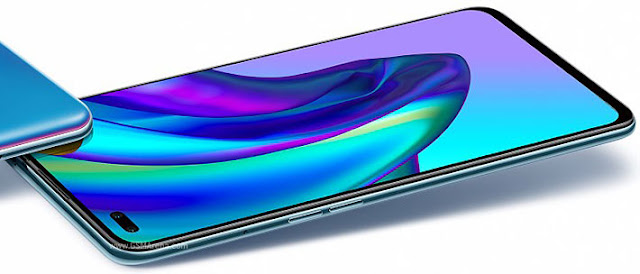





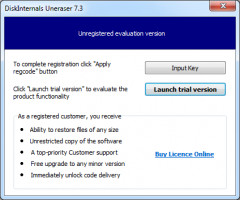
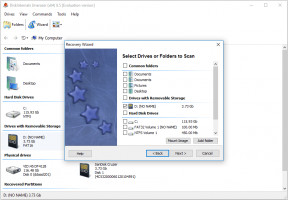
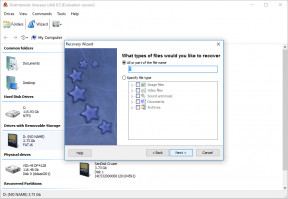

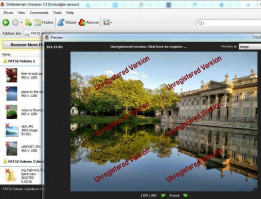
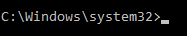
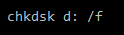
 - needs to correct errors on the hard disk.
- needs to correct errors on the hard disk. - needs to correct the bad sectors on the hard disk.
- needs to correct the bad sectors on the hard disk.












